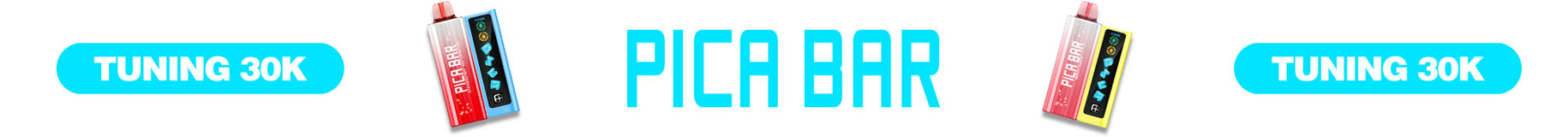If your Geek Bar keeps firing after you hit it, there are a few common reasons for this malfunction, including a stuck puff sensor, overuse, or e-liquid leaks. To fix it, try blowing through the mouthpiece or tapping the device to dislodge any blockages. If the issue persists, the device may need to be replaced.
The article also covers how to prevent future auto-firing by gently puffing, inspecting your device, and storing it properly. Always prioritize safety and avoid using a malfunctioning device to prevent overheating or damage.
Why Is My Geek Bar Keeping Firing?
Common Reasons for Auto-Firing
Several issues could cause your Geek Bar to malfunction and fire automatically:
-
Stuck Puff Sensor: One of the most common causes is when the puff sensor gets stuck. This usually happens when e-liquid leaks onto the sensor, preventing it from shutting off.
-
Overuse or Forced Puffing: If you inhale too forcefully or excessively, it can push excess e-liquid into the airflow channel, which then makes its way to the sensor. This can cause the sensor to malfunction and keep the device firing.
-
E-liquid Leaks: Leaks around the sensor or inside the device can lead to auto-firing. Even the smallest amount of leakage can interfere with the sensor's functionality, causing it to get stuck in the "on" position.
The Risks of Auto-Firing
When a Geek Bar continues firing, it not only wastes e-liquid but also drains the battery much faster. Additionally, if left unchecked, continuous firing can lead to overheating, potentially damaging the device or creating safety hazards. Overheating can also cause the e-liquid to burn, affecting the taste and quality of your vape experience.

Immediate Steps to Take If Your Geek Bar Keeps Firing
Safety First: What to Do Immediately
It’s essential to take immediate action to prevent further damage or safety risks when your Geek Bar begins auto-firing:
-
Turn It Off: If your Geek Bar model has an on/off switch (such as the Pulse or Pulse X), turn it off immediately. This will stop the device from continuing to fire and help prevent overheating.
-
Move to a Safe Location: If your Geek Bar doesn’t have an on/off switch, remove it from your hands and place it in a fire-safe location. This could be outside on a non-flammable surface like dirt or in a metal container, such as a cooking pot, until the battery drains completely. Never leave the device unattended while it is still firing.
-
Monitor for Overheating: Even if you have moved the device to a safe location, keep an eye on it to ensure it doesn’t overheat. If it starts feeling too hot, handle it with extra care, and wait for it to cool down.
How to Handle the Device Safely
Once you’ve moved the device to a safe place, don’t attempt to open it or tamper with it. Geek Bars are designed to be disposable, and any internal damage can make repairs difficult or impossible. If you notice excessive heat or smoke coming from the device, immediately remove it from its resting place and contact the manufacturer for guidance.
Recommended reading: Geek Bar Pulse X Review and Expert Guide
How to Fix a Stuck Puff Sensor in Your Geek Bar
Simple Solutions to Try
Here are a few ways to troubleshoot and potentially fix the auto-firing issue yourself:
-
Blow Through the Mouthpiece: Blow air through the mouthpiece to force airflow in reverse. This action can sometimes dislodge any liquid or debris that’s stuck inside the puff sensor, allowing it to return to its normal state.
-
Tap the Device: If blowing through the mouthpiece doesn’t work, gently tap the device against your hand or a flat surface. This might help to dislodge any trapped e-liquid or debris inside the sensor.
-
Turn the Device On/Off: If your Geek Bar model has an on/off switch, toggle it a few times to reset the device. This can sometimes clear the sensor’s malfunction and stop the auto-firing.
When to Consider Replacing Your Geek Bar
While the above steps might work in some cases, if your Geek Bar keeps firing even after trying these fixes, it’s likely that the device is damaged beyond simple repair. Remember, Geek Bars are disposable devices, so if the issue persists, it's probably time to replace them.

Preventing Auto-Firing in the Future
Preventive Measures to Avoid Recurrence
Once you’ve resolved the issue, take steps to prevent auto-firing from happening again:
-
Gentle Puffing: Avoid puffing too forcefully. Excessive suction can push too much e-liquid into the sensor and airflow channel. A gentle puff will help maintain the device’s proper functioning.
-
Regular Inspection: Check your Geek Bar regularly for any signs of e-liquid leaks or buildup around the puff sensor. Cleaning and wiping the sensor area can prevent issues from accumulating over time.
-
Proper Storage: Always store your device upright when not in use. This helps to prevent e-liquid from leaking into the wrong parts of the device, including the sensor.
Keep Your Geek Bar Clean
Cleaning your device regularly can help prevent malfunctions:
-
Wipe the mouthpiece and surrounding areas with a soft cloth or cotton swab.
-
Make sure the airflow channels are free of excess liquid, dust, or debris that could affect the sensor.
Recommended reading: Geek Bar Pulse vs RAZ TN9000

Conclusion: Geek Bar Auto-Firing – Understanding and Fixing the Issue
Auto-firing can be a frustrating issue, but understanding why it happens and how to fix it can save you time, money, and frustration. By following the troubleshooting steps outlined above, you can usually resolve the issue yourself and get your device working again.
If the issue persists despite trying to fix it, it’s best to replace your Geek Bar. As a disposable vape, these devices are not designed to last forever, and continuing to use a malfunctioning device can be dangerous.